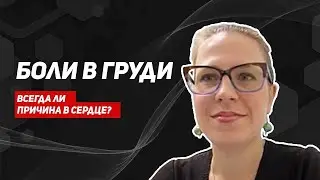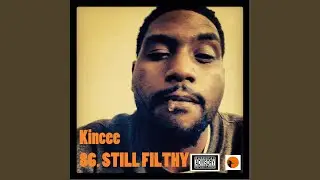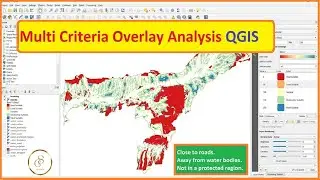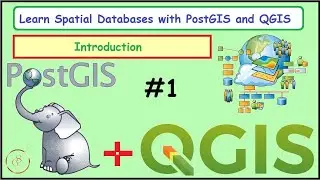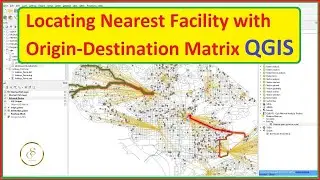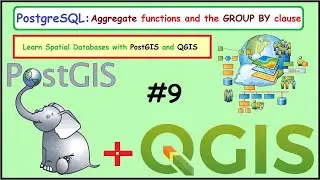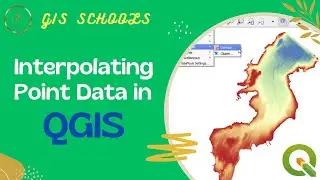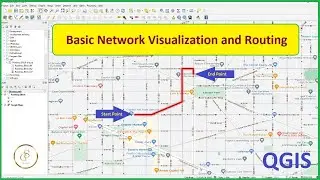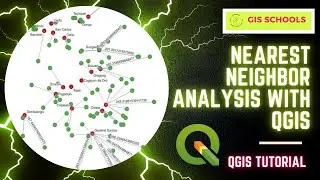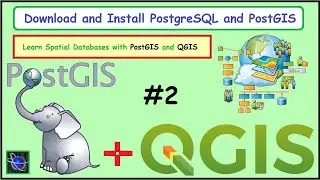How to Deploy GeoServer on Apache Tomcat – Step-by-Step Production Setup
Download Geoserver: https://gisittools.com/software-detai...
Read Article: https://gisschools.com/course_details...
Geoserver Complete Tutorial Series: https://gisschools.com/course_details...
Deploy GeoServer on Apache Tomcat in a professional, production-ready environment with this step-by-step tutorial. We’ll show you how to combine GeoServer (an open-source GIS server) with Apache Tomcat 9 and Java JDK 17 for optimal performance and security. This guide is perfect for beginners, GIS professionals, and developers looking to move beyond the basic GeoServer installer and set up a robust server-side GIS deployment.
What’s covered in this video:
-- Installing Java JDK (and setting up JAVA_HOME) to run Tomcat and GeoServer
-- Setting up Apache Tomcat 9 on your system and verifying it’s running (http://localhost:8080)
-- Deploying the GeoServer WAR file into Tomcat’s webapps for a full GeoServer installation
-- Accessing GeoServer via browser (http://localhost:8080/geoserver) and logging in (admin/geoserver)
-- Production tips: Configuring memory (Java Xms/Xmx) for better performance with large spatial data, and other tuning for stability
--Troubleshooting common issues (e.g. 404 errors or Tomcat startup problems) and how to resolve them
By the end of this video, you’ll have GeoServer running inside Tomcat, ready to serve maps and geospatial data via WMS/WFS services in a reliable production setup. If you find this helpful, please give it a thumbs up and subscribe to our channel for more GIS & server tutorials. Got questions or suggestions? Let us know in the comments!
Please Subscribe to my Chanel @GISSchools
Watch video How to Deploy GeoServer on Apache Tomcat – Step-by-Step Production Setup online, duration hours minute second in high quality that is uploaded to the channel GIS Schools 02 May 2025. Share the link to the video on social media so that your subscribers and friends will also watch this video. This video clip has been viewed 89 times and liked it 3 visitors.