How to Change Phone Number on Amazon Account
Having trouble updating your phone number on your Amazon account? Don't worry, we've got you covered! In this easy-to-follow tutorial, we'll guide you through the step-by-step process of changing your phone number on Amazon. Learn how to quickly and securely update your contact information for a hassle-free shopping experience. @TikiTakaTech
Timestamps:
00:00:00 - Introduction
Learn how to change your phone number in your Amazon account.
00:00:05 - Open Amazon
Go to your browser and open the Amazon website.
00:00:10 - Access Account Settings
Click on "Account & Lists" on the top header and select "Account."
00:00:15 - Go to Login and Security
Navigate to the "Login & Security" section.
00:00:20 - Manage Phone Number
If no phone number is added, it will prompt you to add one. If a number is already added, click "Edit."
00:00:30 - Add New Mobile Number
Add the new mobile number as needed.
00:00:37 - Conclusion
Your phone number is now updated. Thank you for watching!
#change #phonenumber #amazon #amazonaccount #howto #2024guide #tutorial
Watch video How to Change Phone Number on Amazon Account online, duration hours minute second in high quality that is uploaded to the channel Tiki Taka Tech 12 August 2024. Share the link to the video on social media so that your subscribers and friends will also watch this video. This video clip has been viewed 44 times and liked it 0 visitors.
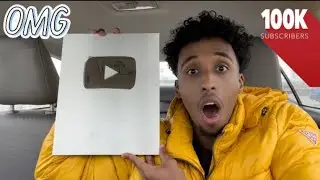
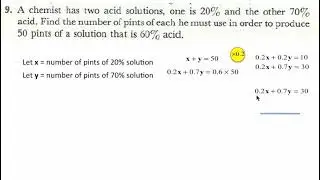


![[stalker-online] Как я помогал Толяну_777 паукана убить)](https://images.reviewsvideo.ru/videos/dwjcZDB7lRE)


