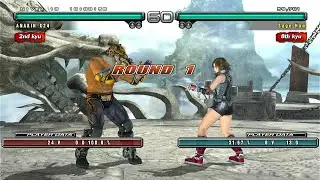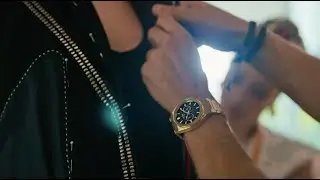Citizen Watch Setting Instruction — U600
Setting instructions for the Citizen U600.
Main Sections
Setting the time 00:00
Setting the Calendar 03:02
Setting Radio Update Time Zone 05:09
Checking Radio Reception Results 06:06
On Demand Radio Reception 07:47
The All Reset and Zero Positioning Procedure 10:12
Section Details
Setting the time 00:00
Introduction 00:03
Begin 00:23
Pull Crown Out One Click -- Choose Mode 00:24
Press /Release Button-Choose Time zone 00:38
Pull Crown Out Additional Click 00:50
Press/Release Button-Set DST 01:08
Press/Release Button-Set Seconds 01:20
Press/Release Button -- Set Minutes 01:36
Press/Release Button -- Set Hours 01:52
Press/Release Button -- Set 12/24 Hour 02:08
Push Crown In One Click -- Switch Display 02:28
Push Crown In One Click-Finalize Set 02:53
Setting the Calendar 03:02
Introduction 03:06
Pull Crown Out One Click -- Choose Mode 03:26
Press/Release Button -- Choose Time Zone 03:41
Pull Crown Out Additional Click 03:55
Rotate Crown -- Choose Month 04:06
Press/Release Button 04:18
Rotate Crown -- Choose Date 04:27
Press/Release Button 04:38
Rotate Crown -- Choose Year 04:48
Push Crown in Two Clicks-Finalize Setting 04:59
Setting Radio Update Time Zone 05:09
Introduction 05:12
Pull Crown Out One Click - Choose Mode 05:22
Press/Release Button - Choose Time Zone 05:34
Press/Release Both Buttons Simultaneously 05:46
Push Crown In 06:04
Checking Radio Reception Results 06:06
Introduction 06:10
Automatic Radio Reception 06:24
Check Mode 06:53
Pull Crown Out One Click - Choose Mode 07:00
Press/Release Lower Button 07:12
Second Hand Rotates -- Successful Reception 07:19
Unsuccessful Reception 07:33
On Demand Radio Reception 07:47
Introduction 07:51
Pull Crown Out One Click -Change Modes 08:00
Press/Release Button - Choose Time Zone 08:11
Press/Release Both Buttons Simultaneously 08:24
Push Crown in One Click 08:40
Press/Hold Lower Right Button -- Engage on-Demand 08:47
Place watch in stable position 09:21
If No Radio Signal Detected 09:33
If Radio Signal is Detected 09:50
The All Reset and Zero Positioning Procedure 10:12
Introduction 10:16
Pull Crown Out One Click -Change Modes 10:30
Pull Crown Out Additional Click 10:41
The Correct Zero Positions 10:54
Press/Hold Both Buttons Simultaneously 3 Seconds 11:11
On Release of the Buttons 11:22
Press Crown in -- Continue with Zero Position 11:41
Pull Crown Out One Click -Check Mode 11:51
Pull Crown out Additional Click -- Hands move to Zero 12:04
The Correct Zero Positions 12:17
If All Hands at Correct Zero Position 12:34
If Any Hand Not At Correct Zero Position 12:47
To Begin Zero Position Adjustment 12:58
Press/Hold Upper Right Button Two Seconds 13:00
Adjust Charge Level/Frequency Hand 13:21
Press/Release Upper Button -- Activate UTC Hands 13:39
Rotate Crown/Adjust UTC Hands 13:53
Press/Release Upper Button -- Activate Hour Hand 14:05
Rotate Crown/Adjust Hour Hand 14:06
Press/Release Upper Button -- Activate Minute Hand 14:31
Rotate Crown/Adjust Minute Hand 14:41
Press/Hold Upper Button Two Seconds/Release 14:50
Push Crown in Two Clicks/Finalize Procedure 15:00
You Must Now Set Time and Date 15:15
Watch video Citizen Watch Setting Instruction — U600 online, duration hours minute second in high quality that is uploaded to the channel Citizen Watch US 28 January 2014. Share the link to the video on social media so that your subscribers and friends will also watch this video. This video clip has been viewed 699,233 times and liked it 2.9 thousand visitors.