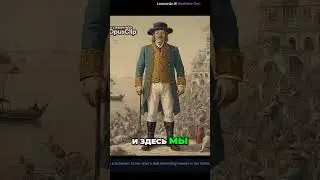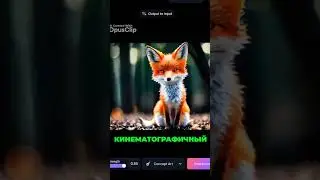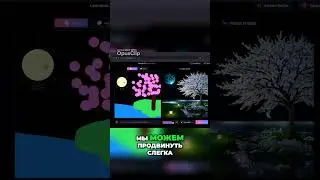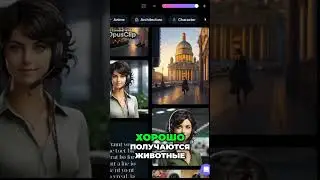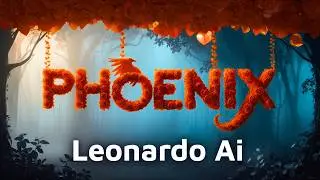Skin Retouching | Portrait Retouching on Your Phone | AirBrush photo editing free apps
AirBrush how to use? How to retouch your face on your phone. Phone photo editor AirBrush for mobile photo processing, allows you to retouch skin on your phone. Airbrush face retouch and makeup.
0:00 start, where to download the AirBrush application;
0:32 upload a photo for processing, look at the toolbar;
1:47 Photo retouching tab, contains tabs 1:54 “Magic” - automatically improves the photo, 2:22 and 3:41 “Smoothness” of the skin, 3:02 “Acne”, 4:20 “Face” - allows you to change and correct facial features, 6:04 “Smooth” - smooths out wrinkles, 6:26 “Whiten” teeth, 6:54 “Highlight”, 7:13 “Concealer”, 7:30 “Size”, 7:50 “Highlighter”, 8 :33 "Hair Color", 8:52 "Shape", 9:18 "Powder", 9:48 "Glitter", 10:04 "Stretch", 10:41 "Skin Tone"
11:03 The Tools tab contains 11:19 “Bokeh” - blurred background, 11:39 “Studio light”, 12:01 “Rotate” - rotate the photo and flip the photo, 12:08 “Crop” - adjust the photo size, 12 :20 "Colors", 13:00 "Prism" - background blur, 13:23 "Settings" - manual color correction, 13:55 "Removing objects", 14:13 "Blur" with a brush, 14:31 "Vignette"
14:43 Makeup tab - built-in filters, applies makeup
15:19 Photo filters tab
15:53 My functions tab - allows you to create your own toolbar.
Watch video Skin Retouching | Portrait Retouching on Your Phone | AirBrush photo editing free apps online, duration hours minute second in high quality that is uploaded to the channel Reviews of applications and services 01 October 2020. Share the link to the video on social media so that your subscribers and friends will also watch this video. This video clip has been viewed 3,577 times and liked it 66 visitors.