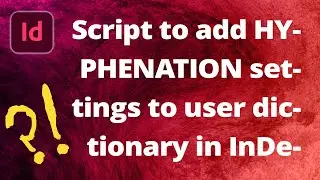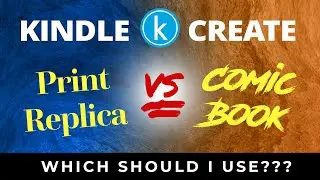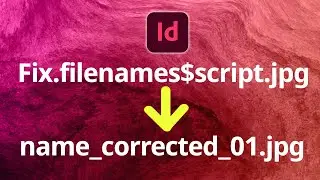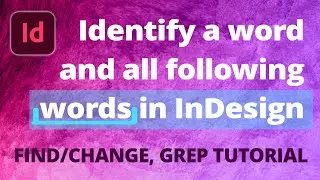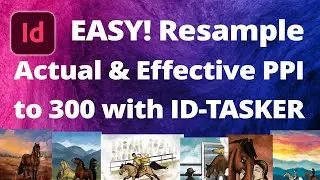InDesign • How to Quickly Style a WHOLE Book • Interior Print Design Layout Process || PART TWO
This is a video for fellow graphic designers who are looking to speed up their book layout process. In this video duology, I am able to style (not design!) an entire book in about an hour.
I also answer some questions about InDesign features (& errors and how to bypass them.) Why does InDesign use the wrong style when I import and place a Word document? Why is my text always highlighted? How do I keep italic and bold formatting when importing to InDesign? How do I save all my book documents at once rather than saving them one at a time?
0:00 - Intro
00:10 - Creating a Book Document
00:40 - Adding Chapters to the Book Document
01:57 - How to Change Page Numbering
03:09 - How to Make Dynamic Running Header/Folio
04:05 - How to Rename Sections in Pages
06:03 - Save All Documents at Once
06:47 - Apply Italic Character Style to All Documents
08:41 - Overset Text, Red Box with Plus Sign
09:46 - How to Remove Manual Line Breaks with GREP
10:46 - How to Remove Tab Characters with GREP
12:50 - Exporting Book as PDF
13:20 - Exporting Book PDF for IngramSpark or KDP
13:46 - Using Synchronize to Update Master Pages
15:38 - Using Synchronize to Update a Style Across the Whole Book
See Part One Here:
• InDesign • How to Quickly Style a WHO...
Visit our website at:
BeckysGraphicDesign.com
Watch video InDesign • How to Quickly Style a WHOLE Book • Interior Print Design Layout Process || PART TWO online, duration hours minute second in high quality that is uploaded to the channel Becky’s Graphic Design®, LLC 15 November 2021. Share the link to the video on social media so that your subscribers and friends will also watch this video. This video clip has been viewed 13,492 times and liked it 436 visitors.





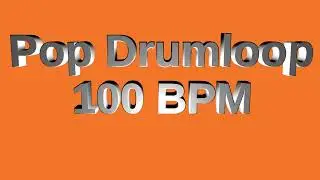


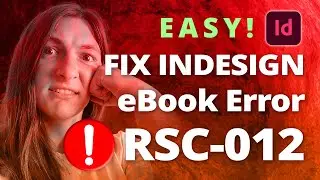
![Find All Lines That DO NOT Contain [This] • InDesign GREP](https://images.reviewsvideo.ru/videos/dsrscSbKB-8)