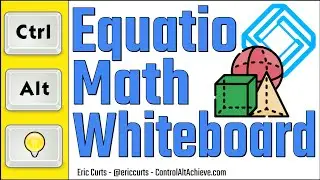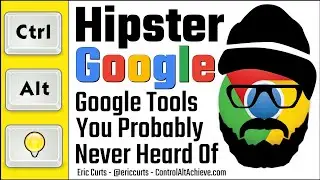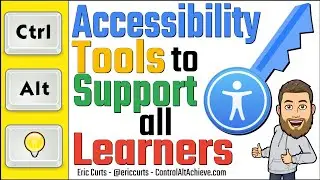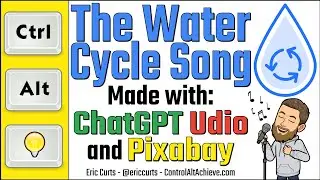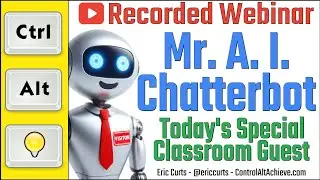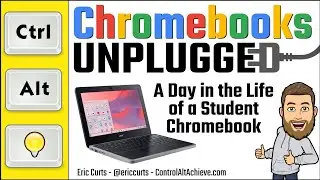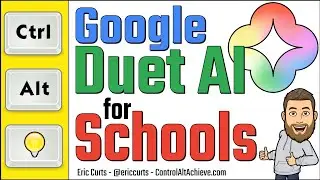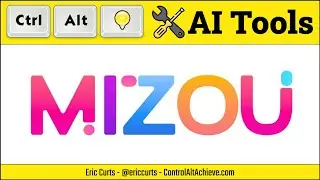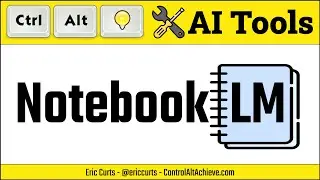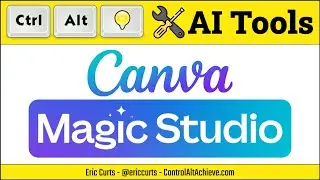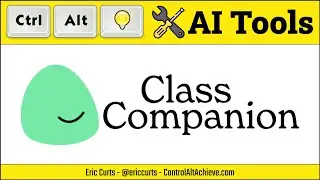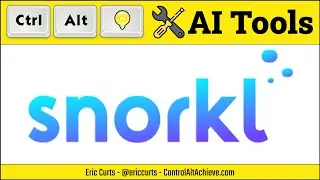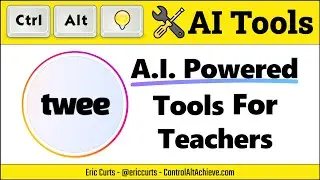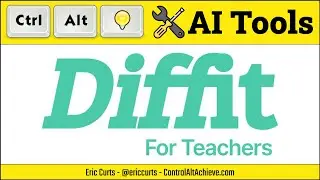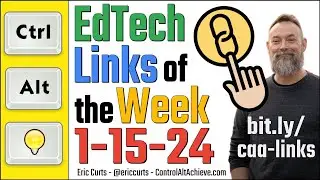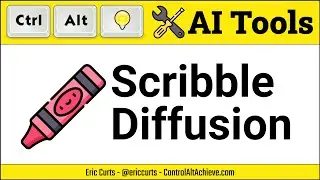Chromebooks Unplugged - A Day in the Life of a Student Chromebook
In this video we take a look at helpful features of Chromebooks for students, while using the device unplugged all day and only running on battery power to see how well it works.
0:00:08 - 👋 Intro
0:01:37 - ☕ Early Morning - Accessibility tools
0:05:53 - ☀️ Mid Morning - Screencast and Chrome Canvas
0:10:18 - 🍔 Lunchtime - Android Apps (including Minecraft)
0:13:24 - 🕑 Early Afternoon - Video Editing
0:17:38 - 🚌 After School - Offline Access
For more resources see my blog post here - https://www.controlaltachieve.com/202...
Thanks to MediaTek for providing the student Chromebook to test and for sponsoring this video - https://i.mediatek.com/chromebooks/ed...
Stay connected and access all of my other resources - https://bit.ly/caa-connect
🧰 Eric’s EdTech blog - https://www.controlaltachieve.com
📧 Email - [email protected]
▶️ YouTube - / ericcurts
📮 Join the "Control Alt Achieve" email discussion group - https://bit.ly/caa-emailgroup
💬 Join the "Control Alt Achieve" Facebook group - https://bit.ly/caa-fb
📰 Sign up for my weekly email newsletter - https://bit.ly/curts-news
🔔 Get new blog posts automatically through email - https://follow.it/control-alt-achieve...
📗 "Control Alt Achieve" book - https://bit.ly/curts-books
🏫 Bring me to your school, organization, or conference with over 70 PD sessions to choose from - https://bit.ly/curts-pd
Watch video Chromebooks Unplugged - A Day in the Life of a Student Chromebook online, duration hours minute second in high quality that is uploaded to the channel Eric Curts 23 April 2024. Share the link to the video on social media so that your subscribers and friends will also watch this video. This video clip has been viewed 1,109 times and liked it 21 visitors.