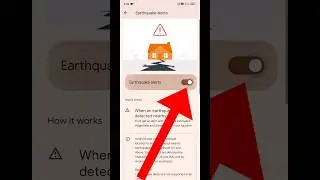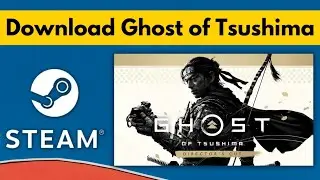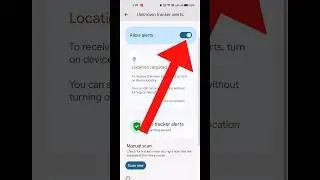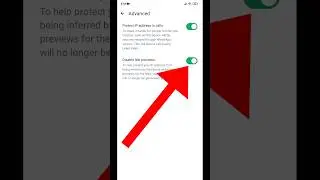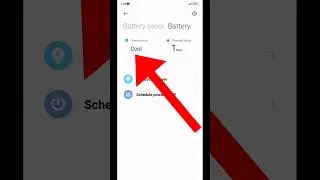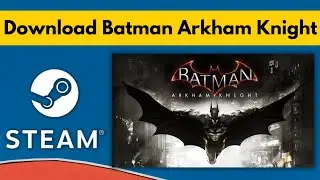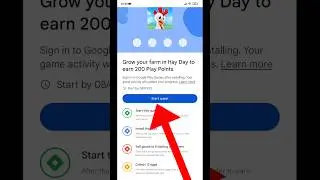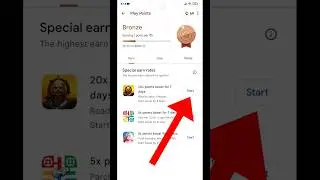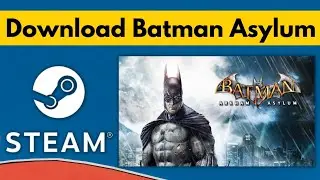Rockstar Launcher Offline Mode Could Not Establish Connection Fixed
Rockstar Launcher Offline Mode Could Not Establish Connection Fixed | 2022
Timestamps:-
0:00 - Intro
0:22 - My Issue
1:26 - Submit A Ticket
3:56 - Step 1
5:26 - Step 2
6:03 - Step 3
6:58 - Conclusion
👉 Change your Domain Name Servers (DNS)
Go to Settings
Click Network and Internet
Under Advanced network settings, click on Change adapter options
Right-click on your Wi-Fi or Ethernet connection, depending on which you are currently using, then select Properties
Select Internet Protocol Version 4 (TCP/IPv4) and make sure the box is checked.
Click Properties
Select Use the following DNS serverEnter the following DNS addresses in their respective text box:
Preferred DNS server: 8.8.8.8
Alternate DNS server: 8.8.4.4
Select Validate settings upon exit
Click OK
Select Internet Protocol Version 6 (TCP/IPv6) and make sure the box is checked
Click Properties
Enter the following DNS addresses in their respective text box:
Preferred DNS server: 2001:4860:4860::8888
Alternate DNS server: 2001:4860:4860::8844
Select Validate settings upon exit
Click OK
👉 Winsock Reset
In the search box on the taskbar, type Command prompt, press and hold (or right-click) Command prompt, and then select Run as administrator 👉 Yes
At the command prompt, run the following commands in the listed order, and then check to see if that fixes your connection problem:
Type netsh winsock reset and press Enter
Type netsh int ip reset and press Enter
Type ipconfig /release and press Enter
Type ipconfig /renew and press Enter
Type ipconfig /flushdns and press Enter
Restart your PC and router.
👉 Step 3
They'll Ask Screenshot of the following:
1. www.speedtest.net
2. www.whatsmyip.org
3. ipconfig (Windows + R 👉 type "cmd" without quotes 👉 hit okay 👉 type "ipconfig" without quotes 👉 press ENTER )
⏺️ My Others Video Related to PC Gaming:
1) How To Buy Games
Epic Games: • How To Buy Games From Epic Store in I...
Steam: • How To Buy Games on Steam With Paytm ...
2) Free Games on Epic Games: • Free Games on Epic Games
3) How To Get Paid Games For Free on Steam: • How To Get Paid Games For Free on Steam
4) Make Windows Fast:
• How To Make Your Laptop Faster | Spee...
#rockstar
#rockstargame
#rockstargames
#rockstarlauncher
#gta
#gta5
#gtaonline
#rdr2
© 2022 @TeckTimes All Rights Reserved.
Watch video Rockstar Launcher Offline Mode Could Not Establish Connection Fixed online, duration hours minute second in high quality that is uploaded to the channel Teck Times 30 November 2022. Share the link to the video on social media so that your subscribers and friends will also watch this video. This video clip has been viewed 3,363 times and liked it 34 visitors.