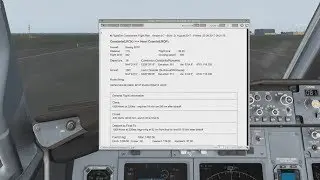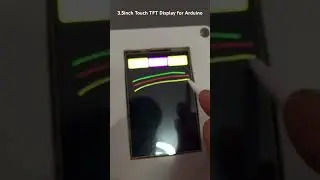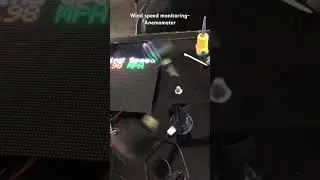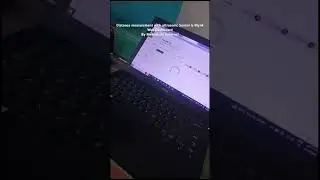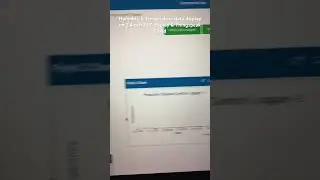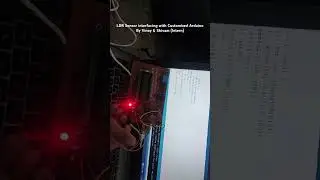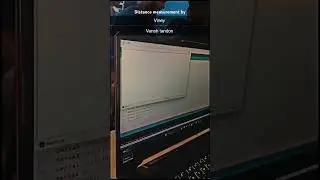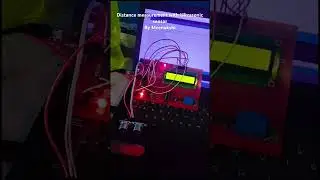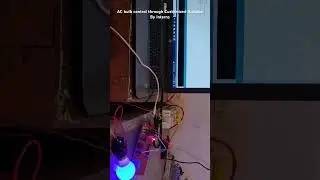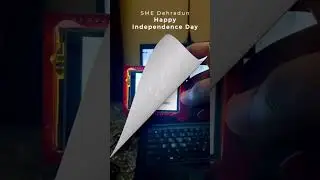GPRS Home Automation: Control Devices Remotely with Blynk2.0 and GPRS Modem!
How to use Internet of GSM GPRS Modem to connect with New Blynk2.0 IoT App and Cloud Web Dashboard. We will control the Home Appliance to demonstrate this. So watch each steps of the video carefully.
Key Moments of this Video:
0:26 Introduction
0:44 List of Required Components
1:03 Circuit Diagram of GSM GPRS Modem connection with Arduino
1:13 Hardware Introduction
1:49 Live Hardware Connection
2:08 Relay Connection circuit with AC Bulb
3:36 Login to New Blynk2.0 website blynk.cloud
3:59 Create New Template in Blynk2.0
4:36 Add New Device/ New Board to New Blynk2.0 cloud
5:14 Edit New Dashboard in New Blynk2.0
5:19 Create Virtual pin in DataStream Tab in New Blynk2.0
6:00 Add & Configure Blynk Widgets in Web Dashboard in New Blynk2.0
6:46 Configure New Blynk IoT Mobile App for your IoT project
7:22 Add Button Widgets in New Blynk IoT Mobile App
8:17 Link to Download programming code for GPRS internet
9:07 Programming Code Explanation for GPRS internet
9:11 Replace your Blynk Credentials
10:13 APN Number, user name and password for the BSNL Sim Card
12:48 Add TinyGSM Library in Arduino IDE
13:50 Board Selection and program uploading to Arduino IDE
14:29 GPRS Modem internet connection testing in Arduino Serial Monitor
15:07 Must perform this Test for GSM GPRS Modem Internet
15:34 Live Testing of Home Automation with New Blynk2.0 using GPRS Internet
Important Links:
Programming code:
https://github.com/itsbhupendrasingh/...
Blynk cloud server:
https://blynk.cloud/
Gmail Alert & Notification with New Blynk2.0:
https://github.com/itsbhupendrasingh/...
How to install ESP32 board in Arduino IDE:
https://www.nuttyengineer.com/how-to-...
How to install NodeMCU ESP8266 board in Arduino IDE:
https://www.nuttyengineer.com/nuttyfi...
Link to download winzip:
https://www.winzip.com/en/download/wi...
Link to download WinRAR:
https://www.win-rar.com/download.html...
Arduino IDE Software:
https://www.arduino.cc/en/software
Our Other Video on YouTube: / smedehradun
NuttyFi Wifi Development board: https://www.nuttyengineer.com/product...
Contact link for Nutty Engineer Company: https://www.nuttyengineer.com/contact...
Contact link for SME: https://www.smedehradun.com/contact/
Join us at Social Platform:
Github: https://github.com/itsbhupendrasingh
Twitter: / itsbhupendra
LinkedIn: / schematics-micro-electronics
Facebook: / schematicslab
Instagram: / itsbhupendrasingh
#Blynk #Blynk2.0 #newblynkIoT #NewBlynkGPRS #newBlynkGSM #GSMModemNewBlynk #GPRSmodemblynk #blynkiot #newBlynkiotapp #blynkserver #blynkcloud #smedehradun #blynkforbusiness #gsminternet #gprsinternet #sim800internet
Watch video GPRS Home Automation: Control Devices Remotely with Blynk2.0 and GPRS Modem! online, duration hours minute second in high quality that is uploaded to the channel SME Dehradun 08 November 2022. Share the link to the video on social media so that your subscribers and friends will also watch this video. This video clip has been viewed 801 times and liked it 13 visitors.