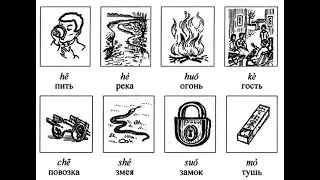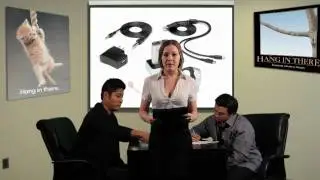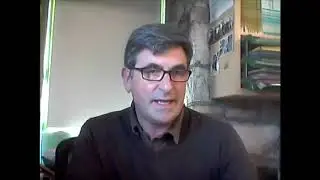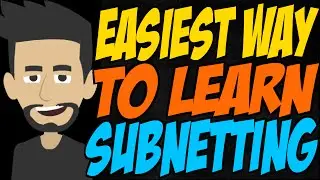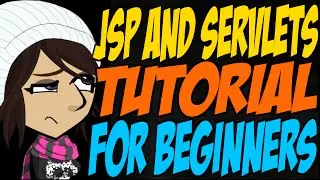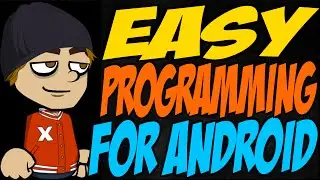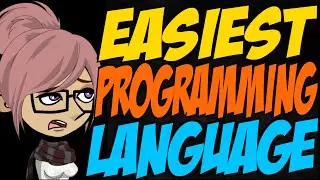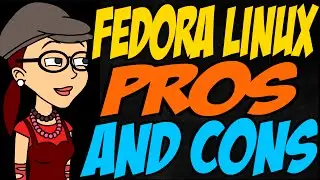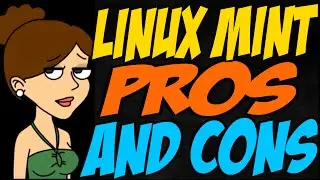How to Fix Error 651 in Windows 8.1
I need to know how to fix Error 651 in Windows 8.1.
One common cause is that your wireless adapter isn’t compatible with the Windows 8.1 device or OS.
Then I have to buy a different adapter.
Or you could buy a new computer.
Can’t I just reboot the PC? That seems to be Microsoft’s standard solution for everything else.
Some of them are solved just by disabling all the connections before re-enabling them.
What else can I try?
Most of the error 651 notices in Windows 8 are caused by the drivers. Try updating the adapter drivers or all the drivers on the PC before rebooting.
I knew there was a reboot in there somewhere.
For some of the 651 errors, the problem is caused by the connectivity – and putting it in flight mode before switching out of flight mode is enough to fix it.
At least it is a simple solution, and a lot cheaper than changing out the mouse.
What’s that?
Keep the mouse, replace the computer, the digital equivalent of changing out the gas cap by buying a new car. How would I switch it in and out of flight mode?
Bring up the Charms, select settings, select the signal bars for the wireless connection. From the wireless networks menu, sweep the flight mode bar to put it in flight mode.
How long do I have to wait for this flight of fancy to finish?
Just a minute or so, before swiping the bars in the other direction.
At least this is a lot faster than waiting for it to reboot.
If you roll back device driver updates that occurred recently, if the 651 error is new, then you should reboot.
What else can I try?
Switch to a different wi-fi hotspot if you have multiple wireless networks at your disposal. Move things around like wireless cameras and phones so that they don’t interfere with your wireless connection.
I hope this does not turn into a modern day hunt for a good TV signal, with all kinds of weird stuff stuck up on the rabbit ears hoping to eliminate the static.
Since the error 651 modem is reporting an error is related to the connection, you could always go to a wired internet connection or power cycling the modem.
Or update the driver for the ISDN device.
Don’t forget to reboot the router and the PC after that, just to make sure.
If in doubt, reboot, seems to be Microsoft’s mantra.
Microsoft’s support site has a detailed instruction set on how to fix the problem in the registry instead of updating drivers and rebooting.
But at that point, you need real tech support so you don’t have to change out the mouse because the PC is a brick.
Watch video How to Fix Error 651 in Windows 8.1 online, duration hours minute second in high quality that is uploaded to the channel Techy Help 26 January 2015. Share the link to the video on social media so that your subscribers and friends will also watch this video. This video clip has been viewed 8,941 times and liked it like visitors.