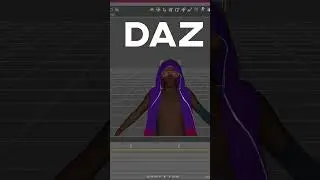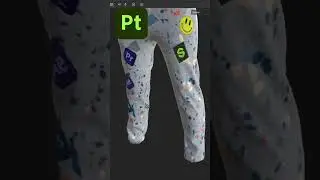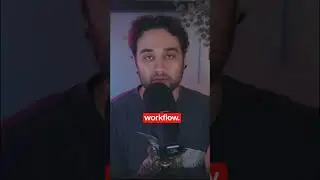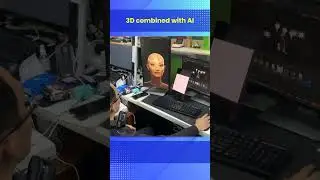HOW TO MAKE CUSTOM GLOW / BURN TRANSITIONS + FREE OVERLAYS | Adobe Premiere / After Effects
*Backtoschool 50% OFF to Get #PDFelement: https://pdf.wondershare.com/promotion...
*Learn more about PDFelement: https://pdf.wondershare.com/?utm_sour...
*Get the PDFelement app on your phone free: https://pdf.wondershare.com/pdfelemen...
SUBSCRIBE if you haven't already! ► / dualglocks
▶CHECK OUT MY NEW GLOW ANIMATION PACK + PLUGIN: https://mediamonopoly.co/creator-gear
-Interested in me editing / shooting your projects for you?
(business inquiries: [email protected])
Make Your own CUSTOM TRANSITIONS using LUMA MATTE | Adobe Premiere / After Effects
--------------------------------------------------------------------------------------------
►Follow me on IG: @_maxnovak
►Join Our Community Discord: / discord
--------------------------------------------------------------------------------------------
►FREE TRANSITION OVERLAYS HERE (leave payment section blank at checkout): https://mediamonopoly.co/creator-gear...
►Plugins Mentioned:
-Saber (free): • Awesome FREE Text ANIMATION Plugin! Q...
-Ecto: • Creative Scene Burn Transition! Adobe...
-s_glowedges: https://borisfx.com/products/sapphire...
In today's video, we'll go over how you can make your own custom transitions using built in tools in Adobe Premiere / after effects. I will show you how to create the animation path using shapes and effects , apply the animation to your video , transition between the two using track matte techniques, and then finally adding the final touches and plugins to make any fire burn / electricity / other green screen drag and drop reusable transition overlays / templates. ENJOY
TIMESTAMPS:
0:00 - Intro
1:00 - Begin Making Transition Animation Path
4:20 - Example of what Track Matte can do
5:30 - Applying what we know about track matte to our animation path
6:00 - Double exposure effect with our custom transition
7:30 - Creating transition from one clip to the next
8:25 - Adding presets / plugins to customize transition (links below)
10:38 - HOW TO USE FREE PRESETS I MADE
13:00 - How to do everything mentioned in AFTER EFFECTS
20:22 - Changing our GLOW TRANSITION into a FIRE BURN transition
#PDFelement is an all-in-one smart PDF editor, which offers the easiest way to create, edit, convert, annotate, sign PDF documents on Windows and Mac. PDFelement is the best Acrobat Alternative and a simple PDF editor to maximize your document productivity. #PDFeditor #PDFelement #PDFconvertor
-------------------------------------------------------------------------------------------
- 𝐌𝐘 𝐃𝐈𝐆𝐈𝐓𝐀𝐋 𝐏𝐑𝐄𝐒𝐄𝐓 𝐏𝐀𝐂𝐊𝐒 𝐅𝐎𝐑 𝐏𝐑𝐄𝐌𝐈𝐄𝐑𝐄 / 𝐀𝐄 :
▶ NEW ANIMATION PACK + PLUGIN: https://mediamonopoly.co/creator-gear
▶SPEED DEMON EFFECTS PACK:
-Deluxe: https://mediamonopoly.co/creator-gear...
-Regular: https://mediamonopoly.co/creator-gear...
▶DELUXE BUSINESS ESSENTIALS PACK (Creator Gold Bundle Free): https://mediamonopoly.co/creator-gear...
▶CREATOR GOLD PRESET & LUT BUNDLE: https://mediamonopoly.co/creator-gear...
▶BUSINESS ESSENTIALS: https://mediamonopoly.co/creator-gear...
▶Deluxe Version (Transitions + Color King + Bonus Effects): https://mediamonopoly.co/creator-gear...
▶Effects Pack 2.0: https://mediamonopoly.co/creator-gear...
▶Transition Pack Volume 1: https://mediamonopoly.co/creator-gear...
▶Color King Preset Pack: https://mediamonopoly.co/creator-gear...
MY GEAR: https://kit.com/MaxNovakYoutube
#transition #editing
Watch video HOW TO MAKE CUSTOM GLOW / BURN TRANSITIONS + FREE OVERLAYS | Adobe Premiere / After Effects online, duration hours minute second in high quality that is uploaded to the channel Max Novak 25 August 2020. Share the link to the video on social media so that your subscribers and friends will also watch this video. This video clip has been viewed 31,983 times and liked it 1.5 thousand visitors.




![SUPER JUNIOR 슈퍼주니어 '악몽 (Ticky Tocky)' Color Coded Lyrics [Han/Rom/Eng]](https://images.reviewsvideo.ru/videos/ie3HRcFFKa0)