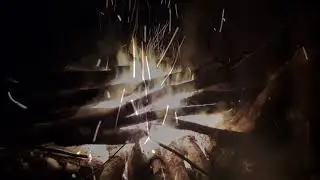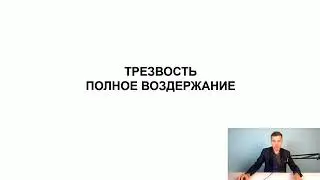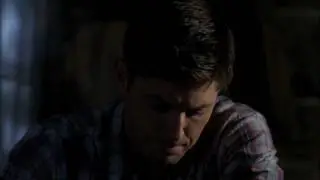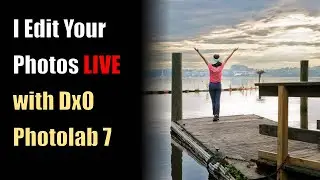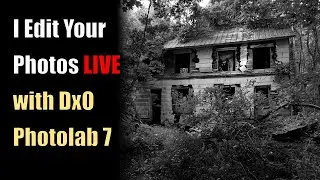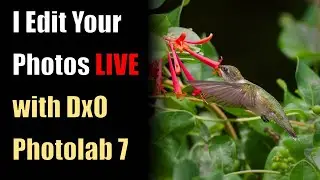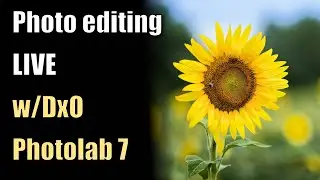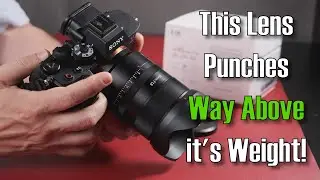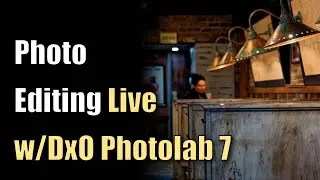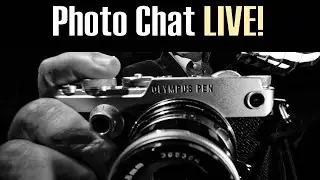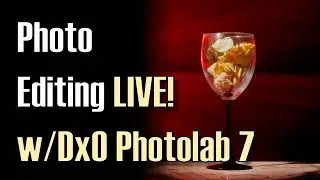OM System Olympus OM-1 Super Control Panel Complete Walkthrough/Tutorial for Beginners ep.447
Your support and donations are greatly appreciated!
https://RobTrek.com/donate
https://RobTrek.com/coffee
00:27 Two ways to activate the super control panel
01:53 Setting the evf auto switch to see the super control panel
02:57 Shortcut to evf auto switch
03:11 Basic exposure information
04:27 Navigating the super control panel
05:28 Hidden or additional settings
06:10 AF Target Mode
06:26 Exposure Compensation
07:29 Wifi settings
08:00 White Balance Settings
09:14 One Touch White Balance
10:31 Button Function settings - shortcut to One Touch WB
11:30 AF Settings
12:10 Shutter Mode Settings
13:21 Metering Modes & Aspect Ratios
14:04 Image Stabilization Settings
15:08 Card Slot Settings
16:19 Movie Settings
17:37 Live View Information
18:26 Toggling Live View Information Panels
21:14 Streamlining settings
23:34 Selecting/deselecting shutter modes
24:21 Super Control Panel Variations for Bulb & Movie Modes
25:27 Buffer Counter
26:00 Low Light AF Warning
26:57 Coffee & Donations
DXO Photography Software Free Trials #ad:
https://robtrek.com/dxo
My Amazon Store #ad*:
https://www.amazon.com/shop/robtrek
My eBay Link #ad*:
https://ebay.to/2DuHOt8
Social:
Instagram: / robtreklens
Facebook: / robtreklens
My Blog: http://robtrek.com
*We are a participant in the eBay and Amazon Services LLC Associates Program, As an Amazon Associate, I earn from qualifying purchases. Affiliate advertising programs designed to provide a means for us to earn fees by linking to Ebay.com Amazon.com and affiliated sites.
#omsystem #robtrek #photography
Watch video OM System Olympus OM-1 Super Control Panel Complete Walkthrough/Tutorial for Beginners ep.447 online, duration hours minute second in high quality that is uploaded to the channel Rob Trek 17 April 2023. Share the link to the video on social media so that your subscribers and friends will also watch this video. This video clip has been viewed 11,501 times and liked it 426 visitors.