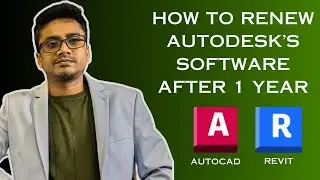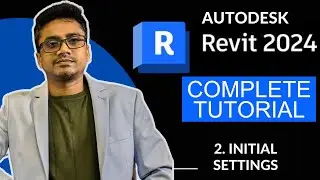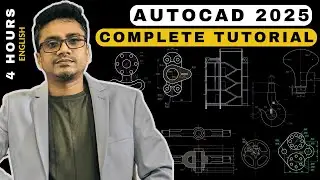AutoCAD Complete Tutorial for Beginners in English || AutoCAD Civil/ Electrical/ Architecture/ Mech
#autocadforbeginners #autocad2025 #caddmaniac
This AutoCAD 2025 tutorial will cover each and every command present in AutoCAD software.
Time Stamps:
00:00:00 - Introduction
00:00:59 - AutoCAD 2024 installation from Autodesk
00:03:20 - What’s new in AutoCAD 2023
00:04:58 - Interface of AutoCAD 2023
00:05:12 - Grid (F7)
00:06:00 - UCS (User co-ordinate system)
00:06:41 - Ribbon, panels, tools, tabs
00:08:13 - Minimize ribbon
00:10:06 - Online help (F1)
00:10:38 - Basic settings in AutoCAD
00:10:49 - Options settings
00:11:00 - Change background color
00:11:52 - Automatic save in AutoCAD
00:12:04 - Right click customization
00:12:34 - Change pick box size of crosshair
00:12:47 - Drafting settings in AutoCAD
00:13:09 - Setting drawing units in AutoCAD
00:16:58 - Dimension style manager
00:18:06 - Setting drawing limits in AutoCAD
00:21:21 - Limit check in AutoCAD
00:22:34 - Mouse functions in AutoCAD
00:22:44 - Zoom in, zoom out, zoom to fit, zoom object, zoom window, pan
00:25:28 - Object selection in AutoCAD (window, crossing)
00:27:17 - Co-ordinate systems in AutoCAD
00:29:30 - Line command in AutoCAD
00:30:20 - Ortho mode (F8)
00:30:53 - Dynamic input (F12)
00:31:50 - Object snap (F3)
00:33:27 - Example of line command
00:36:23 - Example 2 of line command
00:38:15 - Polar tracking (F10)
00:40:33 - Polyline command in AutoCAD
00:41:26 - Explode command
00:41:51 - Join command
00:42:15 - Example of polyline command
00:43:59 - Example 2 of polyline command
00:45:19 - Draw arrow using polyline command
00:47:20 - Circle command in AutoCAD
00:51:46 - Example of circle command
00:53:05 - Object snap tracking (F11)
00:53:50 - Rotate command in AutoCAD
00:57:00 - Copy & move command in AutoCAD
01:00:44 - Arc command in AutoCAD
01:07:32 - Example of arc command
01:07:57 - Offset command
01:13:34 - Rectangle command in AutoCAD
01:22:18 - Stretch command in AutoCAD
01:24:50 - Scale command in AutoCAD
01:26:44 - Example of rectangle command
01:28:19 - Example 2 of rectangle command
01:31:25 - Trim command in AutoCAD
01:32:09 - Attach command in AutoCAD
01:33:03 - Scale command with reference
01:35:57 - Polygon command in AutoCAD
01:38:15 - Example of Polygon command
01:39:57 - Example 2 of Polygon command
01:43:24 - Polar array command
01:49:36 - Ellipse command in AutoCAD
01:51:36 - Example of ellipse command
01:52:59 - Mirror command in AutoCAD
01:57:47 - Example of mirror command
02:00:39 – Hatch command in AutoCAD
02:08:11 – Spline command in AutoCAD
02:11:10 – Construction line command in AutoCAD
02:15:22– Ray command in AutoCAD
02:16:01 – Multiple point command in AutoCAD
02:17:21 – Divide command in AutoCAD
02:18:58 – Measure command in AutoCAD
02:20:43 – Region command in AutoCAD
02:22:40 – Wipeout command in AutoCAD
02:25:16 – Donut command in AutoCAD
02:26:18 – Revision cloud command in AutoCAD
02:28:00 – Fillet command in AutoCAD
02:31:29 – Chamfer command in AutoCAD
02:35:20 – Blend curve command in AutoCAD
02:36:55 – Rectangular array in AutoCAD
02:43:40– Path array in AutoCAD
02:49:49 – Reverse command in AutoCAD
02:50:45 – Edit array in AutoCAD
02:51:09 – Edit spline in AutoCAD
02:51:27 – Edit hatch in AutoCAD
02:51:51 – Edit polyline in AutoCAD
02:51:57 – Trim command in AutoCAD
02:52:24 – Extend command in AutoCAD
02:52:38 – Lengthen command in AutoCAD
02:55:07 – Break at point command in AutoCAD
02:55:27 – Break command in AutoCAD
02:56:10 – Align command in AutoCAD
02:57:38 – Overkill command in AutoCAD
02:58:38 – Explode command in AutoCAD
02:58:54 – Join command in AutoCAD
03:00:38 – Draw order command in AutoCAD
03:00:54 – Text to front
03:01:23 – Hatch to back command in AutoCAD
03:02:58 – Set to ByLayer command in AutoCAD
03:06:52 – Dimension Linear command in AutoCAD
03:08:52 –Dimension break command in AutoCAD
03:09:09 – Dimension aligned command in AutoCAD
03:09:42 – Dimension angular command in AutoCAD
03:10:18 – Dimension Arc length command in AutoCAD
03:10:46 – Dimension radius command in AutoCAD
03:11:08 – Dimension diameter command in AutoCAD
03:11:50 – Dimension ordinate command in AutoCAD
03:12:33 – Dimension jogged command in AutoCAD
03:13:48 – Smart dimension command in AutoCAD
03:15:37 – Quick dimension command in AutoCAD
03:17:53 – Continue dimension command in AutoCAD
03:18:39 – Baseline dimension command in AutoCAD
03:19:22 – Dimension break command in AutoCAD
03:20:17 – Adjust space command in AutoCAD
03:21:24 – Dimension jogline command in AutoCAD
03:22:06 – Inspect command in AutoCAD
03:24:10 – Reassociate command in AutoCAD
03:24:35 – Tolerance command in AutoCAD
03:26:19 – Oblique command in AutoCAD
03:26:47 – Text angle command in AutoCAD
03:27:10 – Justify left, centre, right command in AutoCAD
03:27:32 – Override command in AutoCAD
03:27:57 – Centre mark command in AutoCAD
03:28:28 – Centreline command in AutoCAD
03:29:04 – Dimension style manager
Watch video AutoCAD Complete Tutorial for Beginners in English || AutoCAD Civil/ Electrical/ Architecture/ Mech online, duration hours minute second in high quality that is uploaded to the channel CADD MANIAC 20 July 2023. Share the link to the video on social media so that your subscribers and friends will also watch this video. This video clip has been viewed 3,659 times and liked it 77 visitors.








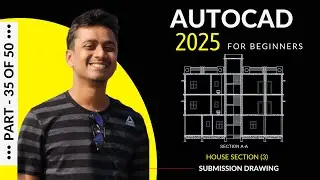
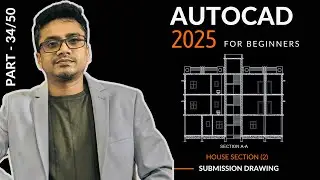
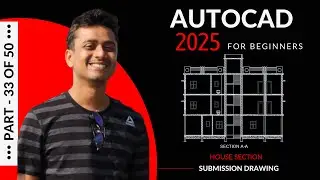
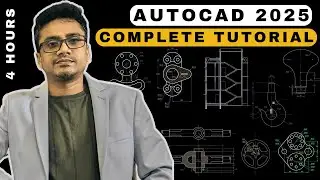
![[Free] DOWNLOAD Autodesk Fusion 360 | INSTALL FOR 1 YEAR | STUDENT LICENSE [2024]](https://images.reviewsvideo.ru/videos/cHCdE2ZUcZE)
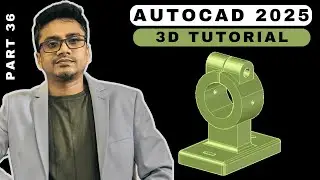
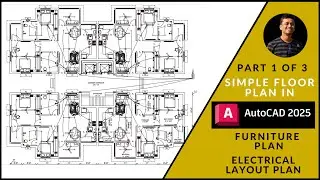
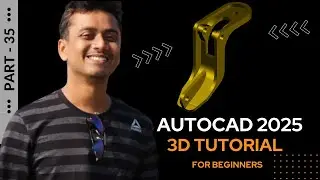
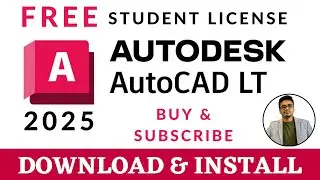
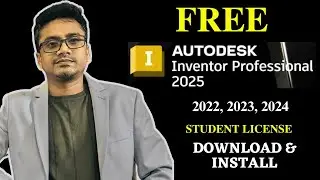
![How to Download REVIT 2025 [Free] || Autodesk REVIT 2025 license for students](https://images.reviewsvideo.ru/videos/A8QmkNy5a6k)
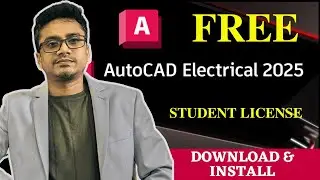
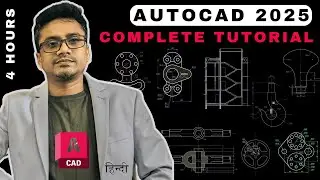
![[FREE] AUTOCAD 2025 DOWNLOAD AND INSTALL || STUDENT LICENSE (Hindi) (2025)](https://images.reviewsvideo.ru/videos/KzT_0YY0tUY)
![[FREE] AUTOCAD 2025 DOWNLOAD AND INSTALL || STUDENT LICENSE](https://images.reviewsvideo.ru/videos/F5_wpBnWWAs)