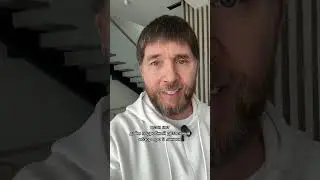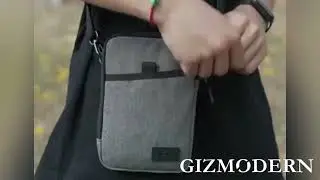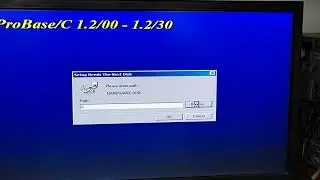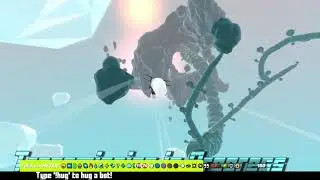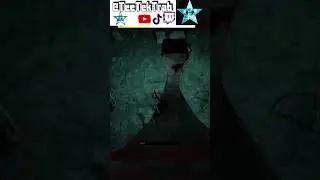How To Setup Bluestacks Controller with Joystick! - Fix Bluestacks Controls That Aren't Working!
Are your Bluestacks controls not working? Or has your Bluestacks controller suddenly stopped working? Today in this tutorial, I'm going to take you step by step + walkthrough setting up your BlueStacks gamepad controls. I hope you find this easy and stress free. Setup for Bluestacks wasn't working for me earlier. But now, it's SUPER easy!
#BlueStacks
#BluestacksControls
#SuperBearAdventure
https://play.google.com/store/apps/de...
Download My New 3D Platformer!
0:00 Start
0:21 Prerequisites
0:51 Click on settings
01:00 Very Important!
01:35 Make sure gamepad is selected
01:47 Tap Spot input
2:20 Checking or Proofing input is confirmed
2:36 Left Stick input (common mistake)
2:57 Left Stick Adjustment
3:25 Turn D-Pad into Directional Left Stick!
3:56 Testing the Directional
4:13 Right Stick Directional? (Skip this it doesn't work)
5:00 Directional Right Stick ain't great (Better option ahead!)
5:15 TRUE BETTER LOOK MOVEMENT! (This is better!)
5:25 How to look around in 3D games (Free Look)
5:35 Flick the stick in corresponding directions to program it properly
5:56 IMPORTANT adjustments for free look cam
7:07 Hide all screen controls Very important settings
7:25 Wait! Timesaver incoming!!!
Join this channel to get access to perks:
/ @teetektrab
Thanks for watching! And don't forget to subscribe and ring the notification bell for more:
http://www.youtube.com/subscription_c...
Watch video How To Setup Bluestacks Controller with Joystick! - Fix Bluestacks Controls That Aren't Working! online, duration hours minute second in high quality that is uploaded to the channel TeeTekTrab 16 October 2021. Share the link to the video on social media so that your subscribers and friends will also watch this video. This video clip has been viewed 107,172 times and liked it 1.1 thousand visitors.