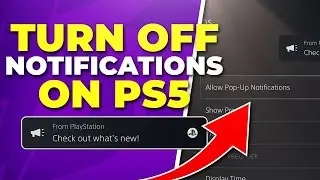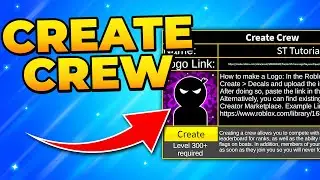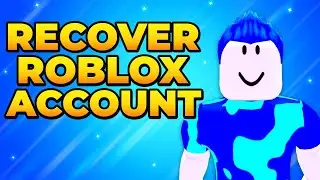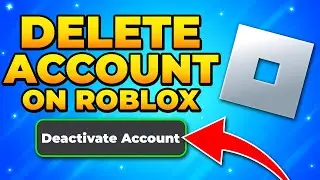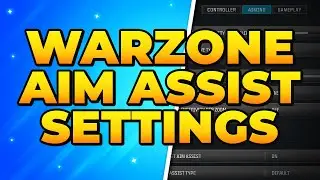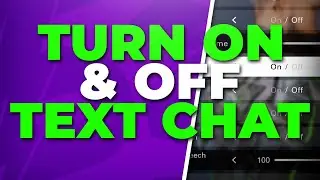How to Turn On & Off Crossplay on Valorant Console - PS5 & Xbox Series X/S
In this video I show you how to turn on and off crossplay on Valorant console. You can find the crossplay setting in the Privacy options under the General tab. Here you have two options, On and Off. By turning off crossplay you will prevent yourself from being matched with players on another console. Additionally, this stops you from being able to play with someone on another console. However, if you turn on crossplay then you will find matches with people on other consoles.
Typically, you will want to turn on crossplay on Valorant console so you can be matched with more players. You might find it easier to find games on Valorant console when crossplay is turned on.
On Valorant console you will not be matched with PC players, even if crossplay is turned on. This is due to Valorant console being its own game. Meaning you will only play against people on console. Because of this there usually isn’t a benefit to turning off crossplay.
►► Store: https://slurptech.etsy.com
► Discord Server: / discord
► Background Music
Stream Beats: https://www.streambeats.com
Disclaimer: The advice provided in our tutorials and guides are based on our personal knowledge and experience. No advice given should be considered that of a professional and comes with no guarantee. We strongly recommend that you do your own research to ensure what you're doing is safe, and will accomplish the results that you're looking for.
#valorant #console #howto
Watch video How to Turn On & Off Crossplay on Valorant Console - PS5 & Xbox Series X/S online, duration hours minute second in high quality that is uploaded to the channel SlurpTech 29 August 2024. Share the link to the video on social media so that your subscribers and friends will also watch this video. This video clip has been viewed 1,776 times and liked it 7 visitors.