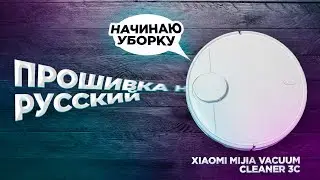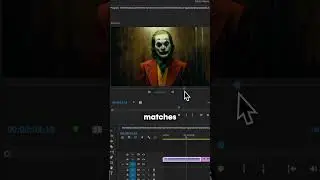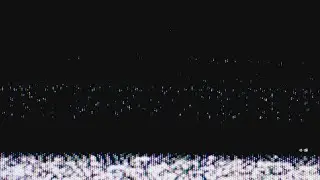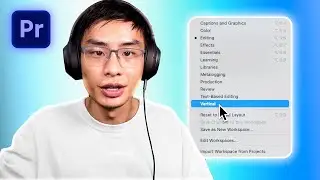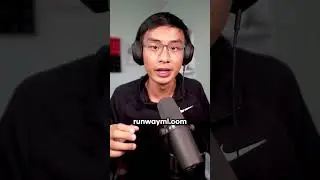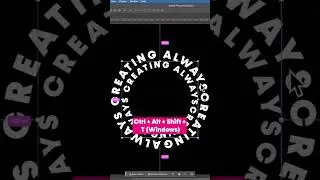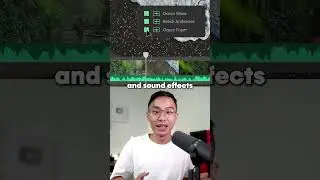Best Camtasia Studio 8 Render & Export Settings! (2017)
In this video I will teach you the best Camtasia Studio 8 render settings, these are the settings I use and they work great, I will tach you how to have the highest possible quality both visual & audio! Make ANY video display as 1080p on YouTube!
Camtasia Studio 8: Beginner Editing Guide
• How to EDIT YouTube Videos with Camta...
BEST Adobe Premiere Pro Render Settings: • BEST Adobe Premiere Pro CC/CS6: Rende...
Settings:
__
Preset Name: 1920 x 1080 HD
File Format: MP4 - Smart Player (Flash / HTML5)
Controller: Uncheck "Produce With Controller"
Video Settings: Encoding Mode:
Quality (100%), Bit Rate (20,000)
__
SUBSCRIBE Here - http://bit.ly/1LDnljk
__
twitter.com/stevennvan
instagram.com/stevennvan
Music: / nocopyrightsounds
Gameplay: / wearexieon
~-~~-~~~-~~-~
How to Color Match ANY Video INSTANTLY!
• How to Color Match ANY Video INSTANTL...
~-~~-~~~-~~-~
Watch video Best Camtasia Studio 8 Render & Export Settings! (2017) online, duration hours minute second in high quality that is uploaded to the channel Always Creating 06 July 2015. Share the link to the video on social media so that your subscribers and friends will also watch this video. This video clip has been viewed 73,485 times and liked it 1.4 thousand visitors.