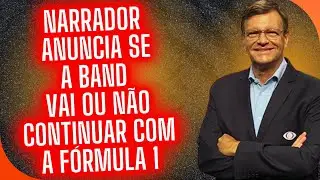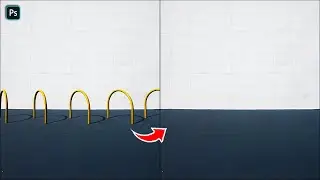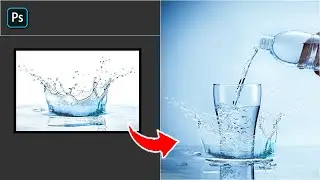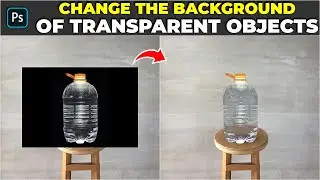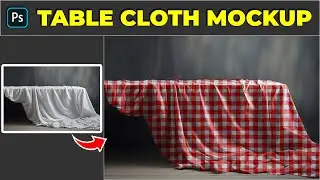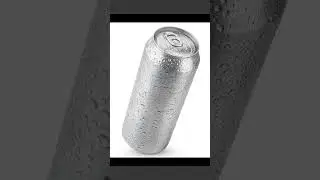Photoshop Tutorials: Step-by-Step Disposable Paper Cup Mockup Design
In this mockups photoshop tutorial, learn how to make paper cup mockup in photoshop. I will also show you step by step how to make disposable paper cup mockup in photoshop. I hope this lesson helps.🙏🤗
Thank you so much for watching.
Any comments are welcome!
-----------------------------------------------------
► More Photoshop Tutorials: ⬇️
✅How to create bedsheet mockup - Photoshop Tutorial
• Photoshop Technique: Create Impressiv...
✅How to change cyan hat to any color - Photoshop Tutorial
• Change Cap Color like a Pro with this...
✅How to transform an any image painted on a brick wall - Photoshop Tutorial
• Create Stunning Street Art in Photosh...
✅How to place design on crumpled black t-shirt - Photoshop Tutorial
• Transform Your Crumpled Black T-Shirt...
✅How to create a caution sign mockup - Photoshop Tutorial
• Design an Impressive Caution Sign Moc...
✅How to turn extreme black hoodie into white - Photoshop Tutorial
• Photoshop Secrets Revealed: Change Co...
✅Quickest way to add sunburst onto walls - Photoshop Tutorial
• Create Stunning Sunburst Walls in Pho...
✅How to place the banner using vanishing point - Photoshop Tutorial
• Create Stunning Banners with Photosho...
✅How to make crumpled table cloth mockup - Photoshop Tutorial
• Design Like a Pro: Photoshop Table Cl...
✅Easy turn any object black - Photoshop Tutorial
• Easy turn any object black - Photosho...
✅How to put an image or any design on the mouse pad - Photoshop Tutorial
• Elevate Your Desk Setup with Custom M...
✅How to create product mockup design - Photoshop Tutorial
• Photoshop Design Tricks: Perfect Prod...
✅How to remove impossible objects - Photoshop Tutorial
• Unlock the Secrets: Remove Objects in...
✅How to remove any color cast - Photoshop Tutorial
• Photoshop Hacks: How to Fix Color Cas...
✅How to place any artwork on a billboard - Photoshop Tutorial
• Creating Impressive Billboard Artwork...
✅How to match cloth colors - Photoshop Tutorial
• Photoshop Techniques: The Ultimate Cl...
✅Easily create a soda can mockup - Photoshop Tutorial
• Easy Photoshop Techniques: Realistic ...
✅How to place a logo on crumpled paper bag - Photoshop Tutorial
• Create Stunning Logo Effects on a Cru...
✅How to place anything on any screen realistically - Photoshop Tutorial
• Photoshop Pro Tips: How to Place Anyt...
✅Add any pattern to clothes - Photoshop Tutorial
• Easy Photoshop Tutorial: Add Patterns...
✅How to change background color and keep the shadows - Photoshop Tutorial
• Quick and Easy Photoshop Tutorial: Ch...
✅How to create a cool black and white spot color effect - Photoshop Tutorial
• How to create a cool black and white ...
✅How to remove dots on clothes - Photoshop Tutorial
• Photoshop EXPERT Shares Secret to Rem...
✅How to create this text dispersion effect - Photoshop Tutorial
• The Hidden Secret to Creating Stunnin...
✅How to fix color of your image and make it vibrant - Photoshop Tutorial
• Photoshop Secrets: Enhance Color and ...
✅How to remove backgrounds and keep the original reflections - Photoshop Tutorial
• Remove Backgrounds Like a PRO Keep Re...
✅Simple blend 2 images - Photoshop Tutorial
• Simple blend 2 images in photoshop
✅How to change color of objects in adobe photoshop - Photoshop Tutorial
• How to change color of objects in ado...
✅How to add amazing light to anything like streetlights - Photoshop Tutorial
• How to add amazing light to anything ...
✅How to transform photos into stained glass effect - Photoshop Tutorial
• How to transform photos into stained ...
✅How to create a pillow mockup with a shine - Photoshop Tutorial
• How to create a pillow mockup with a ...
✅How to select white object on white background - Photoshop Tutorial
• How to select white object on white b...
✅How to make a glowing butterfly in a hand - Photoshop Tutorial
• How to make a glowing butterfly in a ...
✅How to digitize your signature into a transparent background - Photoshop Tutorial
• Make Your Signature Digital - Photosh...
✅How to make crumpled can mockup - Photoshop Tutorial
• How to make crumpled can mockup - Pho...
✅How to make shower curtain mockup - Photoshop Tutorial
• How to make shower curtain mockup - P...
✅How to remove white diamond fence - Photoshop Tutorial
• How to remove white diamond fence - P...
✅How to add wallpaper onto walls - Photoshop Tutorial
• How to add wallpaper onto walls - Pho...
✅How to put image between the tree and sky - Photoshop Tutorial
• How to put image between the tree and...
✅How to make crumpled blanket mockup - Photoshop Tutorial
• How to make crumpled blanket mockup -...
✅How to place anything on wall - Photoshop Tutorial
• How to place anything on wall - Photo...
✅How to add carpet in stairs tread and riser - Photoshop Tutorial
• How to add pattern to stairs - Photos...
✅How to fix women posture with help of puppet warp tool - Photoshop Tutorial
• How to fix women posture with help of...
✅How to easily add thunder lightning - Photoshop Tutorial
• How to easily add thunder lightning -...
✅How to wrap the design around a bottle - Photoshop Tutorial
• How to wrap the design around a bottl...
-----------------------------------------------------
► LET'S CONNECT:
Instagram:- / bigsmile.editing
Tiktok:- / bigsmileediting
Facebook:- https: / bigsmileediting
► Images used in this video
Cup- https://www.pexels.com/photo/white-di...
Pattern- https://pixabay.com/sv/illustrations/...
Watch video Photoshop Tutorials: Step-by-Step Disposable Paper Cup Mockup Design online, duration hours minute second in high quality that is uploaded to the channel Big Smile Editing 13 August 2024. Share the link to the video on social media so that your subscribers and friends will also watch this video. This video clip has been viewed 230 times and liked it 6 visitors.