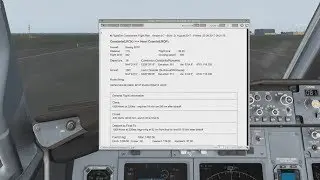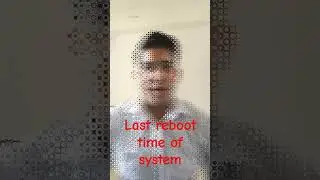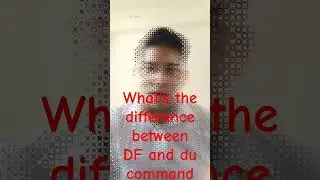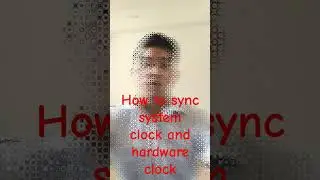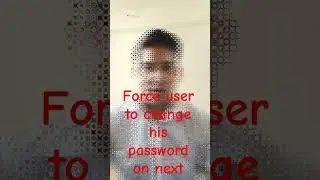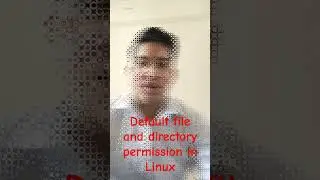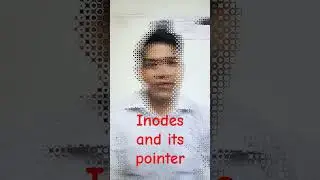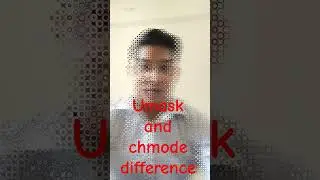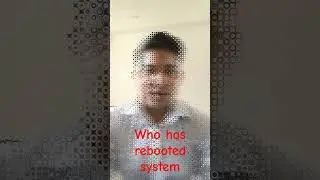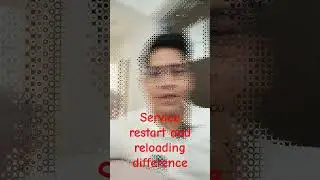How to check yum history in redhat Linux?
Under this video we have covered
YUM (Yellowdog Updater Modified) is an open-source command-line as well as graphical-based package management tool for RPM (RedHat Package Manager) based Linux systems.
yum install
yum -y install
yum remove
yum -y remove
yum update
yum list
yum search vsftpd If you don’t remember the exact name of the package,
yum info
yum list | less To list all the available packages in the Yum database.
yum list installed | less list all installed packages
file belongs to which rpm
yum provides /etc/httpd/conf/httpd.conf
To find how many installed packages on your system have updates available,
yum check-update
yum repolist
list all enabled Yum repositories in your system,
yum repolist all
yum keeps all the repository enabled package data in /var/cache/yum/
yum clean all
To view all the past transactions of the yum command
yum history
===============================
yum history list all
yum history info
yum history summary
Undo – will undo a specified transaction.
redo – repeat the work of a specified transaction
rollback – will undo all transactions up to the point of the specified transaction.
yum history new
exclude=kernel* redhat-release*
===============================
yum list installed | less list all installed packages
rpm -qpR to check dependies before installing
rpm -qf Query a file that belongs which RPM Package
rpm -qi Query a Information of Installed RPM Package
rpm -qip Information of RPM Package Before Installing
yum list available
yum list installed | less
yum provides /etc/httpd/conf/httpd.conf
yum deplist nfs-utils
yum install docker --enablerepo=rhel7
yum list available --disablerepo=rhel7
yum install --downloadonlt vsftpd
yum swap ftp lftp
nead-restarting
Channel Link: / @dailystudylinux
telegram Channel: t.me/dailystudylinux
for free subscription : https://www.youtube.com/@dailystudyli...
#DailyStudy
#interviewquestion
#linuxcommand
#linux
whoami command -------- • How to use whoami command and use cas...
stat command -------- • How to use stat command to know when ...
ls command -------- • How to check file and directories per...
find command -------- • How to find a file or directory using...
alias command -------- • How to create shortcut of any long co...
su command -------- • How to switch a user in rhel redhat l...
file and directory permissions -------- • The Linux "Permissions" Puzzle: Crack...
How to change file and directories permissions -------- • How to change file and directories pe...
How to change file and directories permissions using octal values -------- • How to change files and directories p...
hostname command -------- • How to change hostname temporary or p...
Date command -------- • How to use date command and what are ...
free command -------- • How to find used unused free and avai...
ifconfig command -------- • How to find ip address assigned to li...
how to find mac address -------- • How to find mac or physical address i...
What is mac and its usages -------- • What is mac address and why we requir...
Terminal shortcut keys -------- • Terminal shortcuts which make you to ...
Watch command -------- • What is watch command and how to use ...
tac command -------- • tac command reverse of cat, how to re...
cut command usages -------- • How to use cut command in redhat Linux
runlevel command -------- • runlevel command in redhat linux
default runlevel -------- • What is runlevels and how to set defa...
hostname update without logout -------- • how to change hostname in redhat Linu...
elinks command -------- • how to open website in cli using eli...
id command -------- • id command for identify user is prese...
man command -------- • man command in redaht linux for help
rsync local -------- • how to sync files and directories usi...
rsync between 2 servers -------- • how to sync file between 2 or more se...
SCP command -------- • how to copy data from 1 server to ano...
ssh command -------- • ssh command to connect server in redh...
time command -------- • how to check how much time being cons...
zcat command -------- • zcat command to see the zipped file c...
wget command -------- • How to download a file in linux serve...
symbol part1 semicolon and pipe -------- • Symbol usages in redhat Linux part 1 ...
symbol part2 -------- • Symbol usages in redhat Linux part 2 ...
symbol part3 and -------- • Symbol usages in redhat Linux part 3 ...
symbol part4 -------- • Symbol usages in redhat Linux part 3 ...
symbol part5 backslash -------- • Symbol usages in redhat Linux part 5 ...
and or operation in Linux -------- • how to use and or logic in linux usin...
echo command -------- • echo command in linux, how to print d...
bash files -------- • bashrc, bash_profile, bash_logout fil...
seq command -------- • how to use seq command in redhat Linu...
Watch video How to check yum history in redhat Linux? online, duration hours minute second in high quality that is uploaded to the channel Daily Study 05 January 2023. Share the link to the video on social media so that your subscribers and friends will also watch this video. This video clip has been viewed 136 times and liked it 3 visitors.