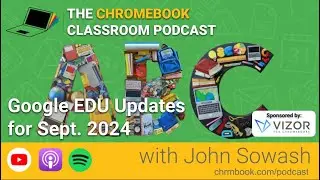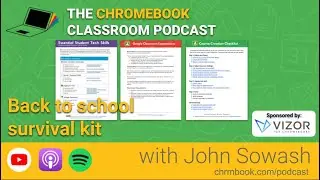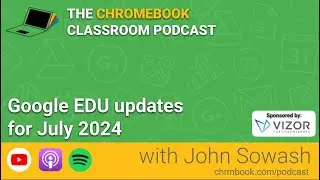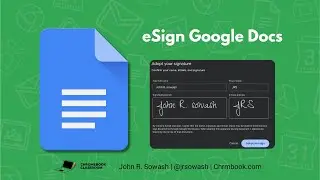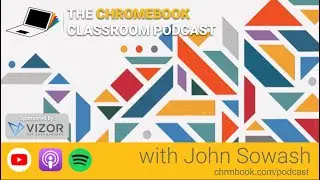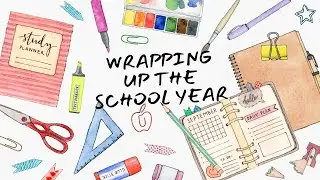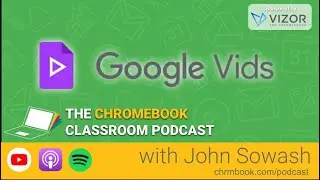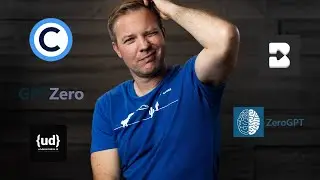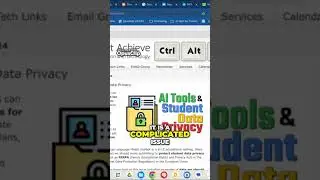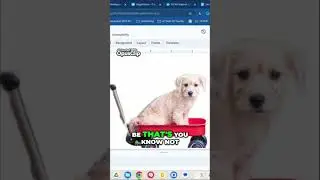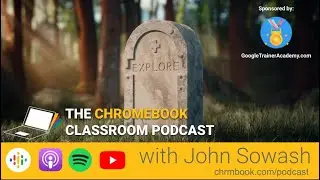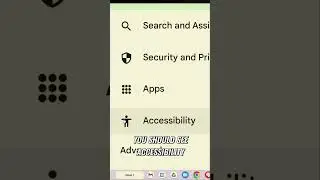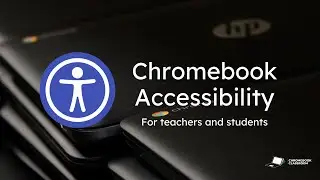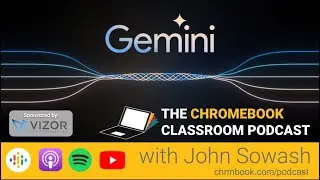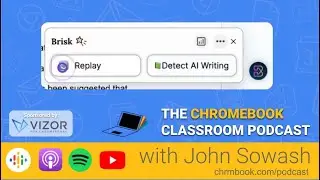Understanding Chrome Sync (is your data secure?)
** Note: This video is a small part of my online course "Teach with Chrome." Interested? Visit chrm.tech/twc for details! **
One of the most powerful things about the Chrome browser is its ability to sync your content and data across ALL of your devices. That means your bookmarks, apps, extensions, history, and settings will stay with you no matter where you go!
It’s important that you are aware of what data is being saved on your behalf and where that information goes. This video will walk you through some important data privacy / security settings to consider.
The #1 ways to keep your browsing data secure is to have a strong password for your Google Account. Don't leave your password written where someone can see it!
You should also consider completing Google's security checkup at least once per year: https://myaccount.google.com/security...
Tags: #Chromebook #ChromeOS #GoogleClassroom #teaching #edTech #classroomtips #edTech #ChromebookEDU #GoogleEDU
-------------
John R. Sowash is a former HS biology teacher and principal who helps teachers use technology to improve instruction. You can pick up a copy of his book, read his blog, or invite him to come and visit your school.
✏️ Blog: http://Chrmbook.com
📕 Podcast: http://Chrmbook.com/podcast
🎙️ Book: http//:Chrmbook.com/book
🤝 Speaking and Consulting: http://SowashVentures.com/contact
Watch video Understanding Chrome Sync (is your data secure?) online, duration hours minute second in high quality that is uploaded to the channel John R. Sowash 01 October 2018. Share the link to the video on social media so that your subscribers and friends will also watch this video. This video clip has been viewed 6,204 times and liked it 43 visitors.