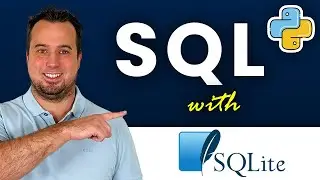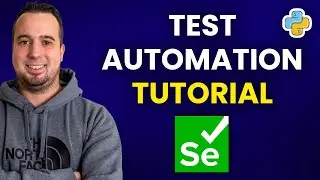Power Automate Desktop Excel Tutorial | Excel Tips & Tricks
Do you want to automate business processes with Power Automate Desktop? High chance you will run into Microsoft Excel. After watching this Power Automate Excel Tutorial, you'll know how to read data from Excel, how to iterate to an Excel file and how to write data to Excel.
⭐️ Download the Sample Excel file here ⭐
🔗 https://www.rpa-unlimited.com/youtube...
⭐️ Skip through the video ⭐
00:00:00 - Intro
00:00:28 - Use Launch Excel to connect with the Excel file
00:02:11 - Select Worksheet with Set Active Excel Worksheet
00:03:05 - Use Read from Excel Worksheet to read the data
00:05:10 - How to Loop through each row in Excel with Power Automate Desktop?
00:05:35 - How to Save Excel file with Close Excel in Power Automate Desktop?
00:06:16 - How to Write to Excel in Power Automate Desktop?
00:06:53 - How to Write to current row in Excel with Power Automate Desktop?
00:08:16 - How to convert text to number in Power Automate Desktop?
00:09:50 - How to perform calculations in Power Automate Desktop?
00:11:03 - The Result ;)
⭐️ Related videos ⭐
✔️ Dates in Power Automate Desktop: • Power Automate Desktop DateTime Tutor...
String Functions in Power Automate Desktop: • String Functions in Power Automate De...
⭐️ Follow me ⭐
💼 LinkedIn: / thomas--janssen
🧡 Instagram: TomsTechAcademy
#powerautomate #powerautomatedesktop #roboticprocessautomation
Watch video Power Automate Desktop Excel Tutorial | Excel Tips & Tricks online, duration hours minute second in high quality that is uploaded to the channel Thomas Janssen 01 April 2023. Share the link to the video on social media so that your subscribers and friends will also watch this video. This video clip has been viewed 4,699 times and liked it 63 visitors.