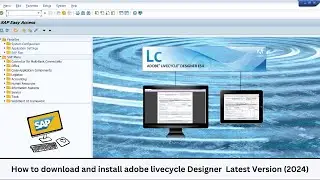Install ABAP Development Tools (ADT) for Eclipse [Hindi]
Install ABAP Development Tools (ADT) for Eclipse [Hindi]
Learn how to configure your ABAP development environment in 2 simple steps, Install SAP ABAP Development Tools in Eclipse:
#abap
#eclipse
#adt
Step 1: Download, Install and launch the Eclipse IDE - Link( recommended - Eclipse for committers)
https://www.eclipse.org/downloads/pac...
ABAP development is done in the Eclipse IDE with custom ABAP tooling. If you haven't installed Eclipse yet, download Eclipse IDE for Java Developers, install and launch the application now.
Step 2: To install the front-end component of ADT, proceed as follows:
Get an installation of Eclipse 2020-03 (e.g. Eclipse IDE for Java Developers)
In Eclipse, choose in the menu bar Help - Install New Software...
Enter the URL https://tools.hana.ondemand.com/latest
Press Enter to display the available features.
Select ABAP Development Tools and choose Next.
On the next wizard page, you get an overview of the features to be installed. Choose Next.
Confirm the license agreements and choose Finish to start the installation.
To install some or all of the Eclipse tools, get an installation compatible with the desired tools and use the respective software site URL in the Help -- Install New Software wizard. Based on the version of your eclipse:
--------- Update May 2021--------
You'll find this useful information in the ABAP Development User Guide:
https://help.sap.com/viewer/5371047f1...
--------- Update May 2021--------
Troubleshooting
Installation is now completed. You should get ABAP perspective (Menu: Window – Open Perspective – Other – Choose ABAP)
If you have any problems installing the software, please check the document SAP Development Tools for Eclipse Installation : FAQ and Known Issues.
👉Sponsorship Enquirers - [email protected]
👉WhatsApp: - +91-8860190603
💬 𝗙𝗼𝗹𝗹𝗼𝘄 & 𝗖𝗵𝗮𝘁 𝘄𝗶𝘁𝗵 𝘂𝘀:
🌐YouTube : / @itgyan2.0
🌐𝗜𝗻𝘀𝘁𝗮𝗴𝗿𝗮𝗺: @it_gyan_2.0.
🌐𝗙𝗮𝗰𝗲𝗯𝗼𝗼𝗸: / technical-youth-100244112809975
🌐LinkedIn : / abapit gyan 2.0IT Gyan 2.0sap abap
~-~~-~~~-~~-~
Please watch: "How to Install a LiveCycle Designer in SAP || Step-by-Step Guide!"
• How to Install a LiveCycle Designer i...
~-~~-~~~-~~-~
Watch video Install ABAP Development Tools (ADT) for Eclipse [Hindi] online, duration hours minute second in high quality that is uploaded to the channel IT Gyan 2.0 07 April 2023. Share the link to the video on social media so that your subscribers and friends will also watch this video. This video clip has been viewed 672 times and liked it 6 visitors.











![Unlocking User IDs in SAP: Mastering Tcode SU01 [ HINDI]](https://images.reviewsvideo.ru/videos/0vd07YFVTs8)