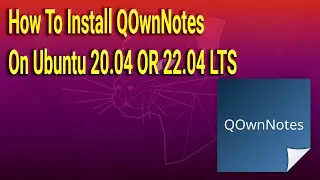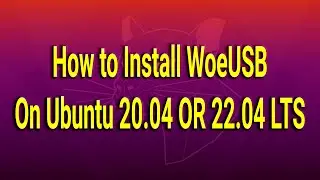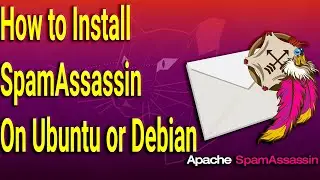How To Install QOwnNotes on Ubuntu 20.04 OR 22.04 LTS
QOwnNotes is a free open source (GPL) plain-text notepad. The program has support for markdown, and includes a to-do list manager that works on FreeBSD, Linux, MacOS and Windows. It can optionally work together with the notes application of ownCloud or Nextcloud.
In this video I will show you how to install it
Useful Links:
VPS/VDS - https://www.mivocloud.com/
WARNING - ANGLED BRACKETS AREN'T ALLOWED IN DESCRIPTION SO BE ATTENTIVE TO THE VIDEO IN NANO EDITOR
Commands Used:
sudo apt update sudo apt upgrade -y
https://ppa.launchpadcontent.net/pbek... $(lsb_release -cs) main" | sudo tee /etc/apt/sources.list.d/qownnotes.list
sudo gpg --no-default-keyring --keyring /usr/share/keyrings/qownnotes.gpg --keyserver keyserver.ubuntu.com --recv-keys FDF1BE5B4B0286C8D8B0587F54223C6547878405 [ANGLED BRACKET] /dev/null
sudo apt update -y
sudo apt install qownnotes -y
Watch video How To Install QOwnNotes on Ubuntu 20.04 OR 22.04 LTS online, duration hours minute second in high quality that is uploaded to the channel MivoCloud 08 August 2024. Share the link to the video on social media so that your subscribers and friends will also watch this video. This video clip has been viewed 149 times and liked it 36 visitors.