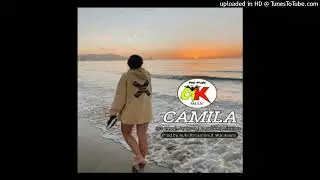How to Remove Yourself from a Shared Google Docs
Hey! Welcome to HOWZA channel! In today's tutorial, you will learn how to remove yourself from a shared Google Document.
Open your Google Drive. Click on the Shared with me at the right-side menu list. You will see all the files that were shared with you through Google Drive.
Right-click on the file that you need. Choose Share from the list. A pop-up will appear. Click on the roles next to your name. Choose Remove from the list. Click on Save button. Click on Yes in the pop-up window. You will no longer have the access to the file.
Watch video How to Remove Yourself from a Shared Google Docs online, duration hours minute second in high quality that is uploaded to the channel HOWZA: Office Software 07 May 2021. Share the link to the video on social media so that your subscribers and friends will also watch this video. This video clip has been viewed 1,898 times and liked it 5 visitors.