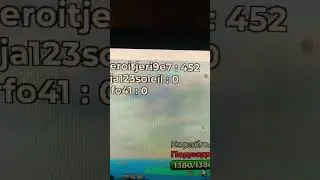How to install virtual camera on a Mac! OBS to Zoom, Skype, Google Hangouts and more!
My New Channel - / @creatorlife8142
☕️ If you found this video helpful feel free to buy me a coffee here - https://www.buymeacoffee.com/chriswat... ☕️
OBS - https://obsproject.com/download
Instructions - / how-to-use-a-virtual-camera-for-zoom-micro...
Homebrew - https://brew.sh
Code -
Clone and build OBS
git clone --recursive https://github.com/obsproject/obs-stu...
cd obs-studio
Follow normal OBS build steps
brew install FFmpeg x264 Qt5 cmake mbedtls swig
mkdir build
cd build
export QTDIR=/usr/local/opt/qt
cmake .. && make -j
Clone this repo
cd ../..
git clone https://github.com/johnboiles/obs-mac...
cd obs-mac-virtualcam
Set an environment variable that points to the directory for your OBS clone
export OBS_DIR=$PWD/../obs-studio
Build the plugin
mkdir build
cd build
cmake -DLIBOBS_INCLUDE_DIR:STRING=$OBS_DIR/libobs -DLIBOBS_LIB:STRING=$OBS_DIR/build/libobs/libobs.dylib -DOBS_FRONTEND_LIB:STRING=$OBS_DIR/build/UI/obs-frontend-api/libobs-frontend-api.dylib -DQTDIR:STRING=/usr/local/opt/qt ..
make -j
Copy the OBS plugin to your local OBS build
cp src/obs-plugin/obs-mac-virtualcam.so $OBS_DIR/build/rundir/RelWithDebInfo/obs-plugins/
Remove any existing plugin and copy the DAL plugin to the right place
sudo rm -rf /Library/CoreMediaIO/Plug-Ins/DAL/obs-mac-virtualcam.plugin && sudo cp -r src/dal-plugin/obs-mac-virtualcam.plugin /Library/CoreMediaIO/Plug-Ins/DAL
Run your build of OBS
cd $OBS_DIR/build/rundir/RelWithDebInfo/bin
./obs
RUN OBS CODE -
cd Documents/obs-studio
cd build/rundir/RelWithDebInfo/bin
./obs
============================
👍 FACEBOOK GROUP – JOIN HERE - / 3684809991563946
============================
🎵 My Favourite Music Licensing Site 🎵
SOUNDSTRIPE - https://soundstripe.com?fpr=chriswatkinsmedia
(1 month FREE using the code FREEMUSIC or 15% OFF using the code CWM15 yearly or monthly subscription)
============================
GEAR USED TO MAKE THIS VIDEO
============================
🛒 Sony a6400 (Paid Link)
(UK) https://amzn.to/38TZoXq
(US) https://amzn.to/38SYiuR
🛒 Atem Mini Pro (Paid Link)
(UK) https://amzn.to/3ivqwz9
(US) https://amzn.to/3sw9YMd
🛒 Sigma 16mm 1.4 (Paid Link)
(UK) https://amzn.to/2NbsFS3
(US) https://amzn.to/3imJdoC
🛒 AndyCine A6 Plus (Paid Link)
(UK) https://amzn.to/37QOBtH
(US) https://amzn.to/2XQt3dN
🛒Zoom H5 (Paid Link)
(UK) https://amzn.to/39VDjGk
(US) https://amzn.to/3p7XA2w
🛒 Rode NT2A (Paid Link)
(UK) https://amzn.to/2QArAFz
(US) https://amzn.to/3qqD1yA
🛒 Microphone arm (Paid Link)
(UK) https://amzn.to/303ax1Y
(US) https://amzn.to/35RT3dc
🛒 Manfrotto Befree Advanced Tripod (Paid Link)
(UK) https://amzn.to/3iqsmBp
(US) https://amzn.to/38VDfrL
🛒Sandisk extreme (Paid Link)
(UK) https://amzn.to/36FjQYt
(US) https://amzn.to/38RLPYz
🛒 Colour checker
(UK) https://amzn.to/36BjzG8
(US) https://amzn.to/35UkPWy
=============================
DISCLAIMERS
=============================
We are a participant in the Amazon Services LLC Associates Program, an affiliate advertising program designed to provide a means for us to earn fees by linking to Amazon.com and affiliated sites.
Watch video How to install virtual camera on a Mac! OBS to Zoom, Skype, Google Hangouts and more! online, duration hours minute second in high quality that is uploaded to the channel Chris Watkins Media 11 May 2020. Share the link to the video on social media so that your subscribers and friends will also watch this video. This video clip has been viewed 122,761 times and liked it 1.9 thousand visitors.