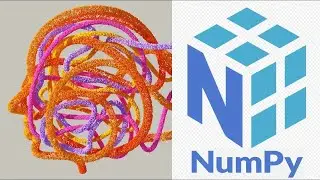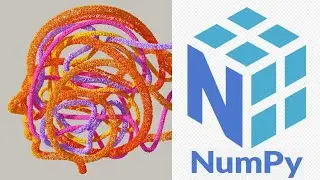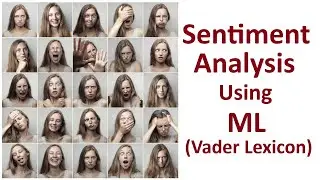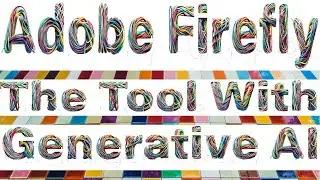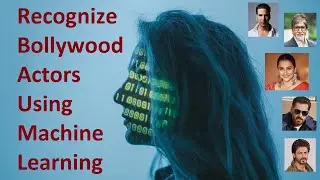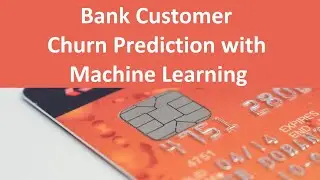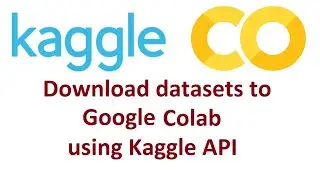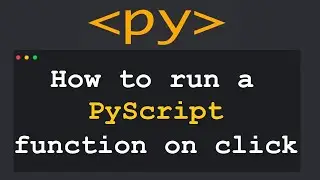Tutorial #4: Batch Commands - TITLE, COPY, XCOPY, MOVE, DEL, TYPE & HELP
TITLE: Sets the title of the Command Prompt window. This command is typically used at the beginning of a batch script to give a meaningful title to the script's window.
COPY: Copies one or more files from one location to another. It can also be used to copy directories and their contents.
XCOPY: Extended version of the COPY command. It is used to copy files, directories, and subdirectories, including their attributes and permissions. XCOPY is more versatile and often used for complex copying tasks.
MOVE: Moves one or more files from one location to another. It is similar to the COPY command but moves the files instead of copying them.
DEL: Deletes one or more files. It is used to remove files from the system.
TYPE: Displays the content of a text file on the Command Prompt. It is used to read the content of text files.
HELP: Displays help information about Windows commands. It provides information on how to use various commands.
Watch video Tutorial #4: Batch Commands - TITLE, COPY, XCOPY, MOVE, DEL, TYPE & HELP online, duration hours minute second in high quality that is uploaded to the channel how to 01 August 2023. Share the link to the video on social media so that your subscribers and friends will also watch this video. This video clip has been viewed 406 times and liked it 2 visitors.