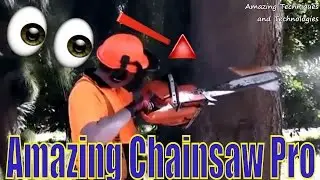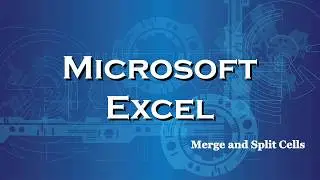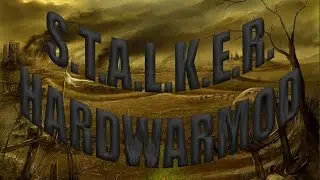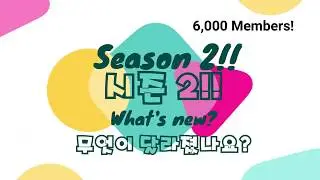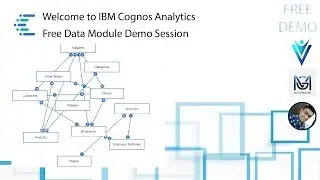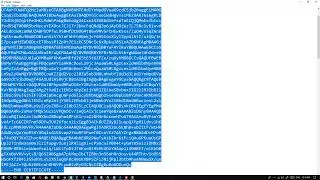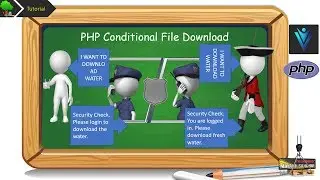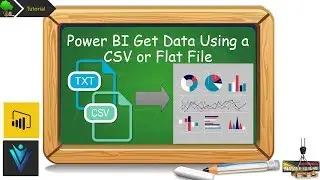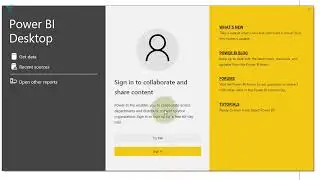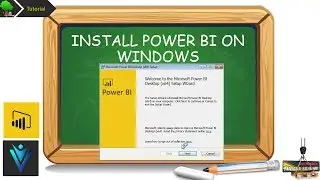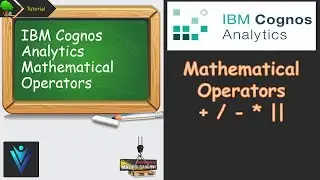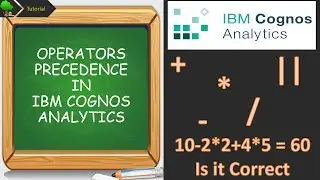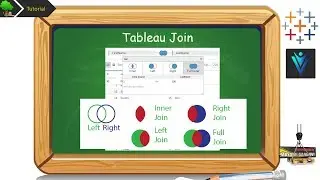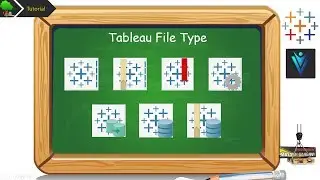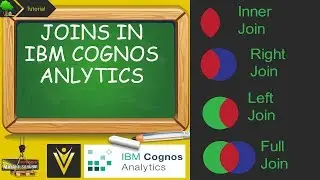How to Protect SSIS Package
How to Protect SSIS Package
This video is about how to use Protection Level SSIS Package property to protect sensitive information in your SSIS Package.
Options in Protection Level Property
•Do not save sensitive data: When you select do not save sensitive data, SSIS package is not going to save any sensitive information such as password in your SSIS Package.
•Encrypt user data with user key: This is the default when you create a new project and SSIS Package. This method is encrypt all the sensitive information with user key. It is not recommended if you want to share your package with other team members. The reason behind this is the sensitive information is saved with your user key or with your login and no other person can able to access this information with their login. Also it will cause lots of re-work for other team to re-modify your given SSIS package to execute it properly.
•Encrypt sensitive data with password: You can select this option when you want to share your package within multiple teams. All your sensitive information is encrypted with a password. Password is required to open a such type package.
•Encrypt all data with user key: This option is not recommended if you want to deliver your package to other team members. When you saved your SSIS Package with option encrypt all with user key, your entire SSIS package is encrypted with your user key or login. Now no one will be able to access this package without your login.
•Encrypt all data with password: Encrypt all data with password is used to encrypt entire content of SSIS package. No one able to open the package without using password.
Watch video How to Protect SSIS Package online, duration hours minute second in high quality that is uploaded to the channel Mayank Sanghvi 01 March 2015. Share the link to the video on social media so that your subscribers and friends will also watch this video. This video clip has been viewed 4,136 times and liked it 25 visitors.
![[MMD] Hellberg - The Girl](https://images.reviewsvideo.ru/videos/fTmXLdI9ISI)