How to Add Alex Hormozi Style Captions on CapCut (Pop-ups, Emojis) | Mac & PC
If you want to edit your videos in the Alex Hormozi short form style for TikTok, Instagram Reels and YouTube Shorts using a software called CapCut which is completely FREE on your Mac and PC, here's how to do it. You will then be able to use your social media strategy more effectively with better visuals to garner attention and improve retention which leads to an increased likelihood of the video going viral .
CapCut for Mac & PC download link:
The steps in in this video include:
1. Syncing audio and video (if you recorded them separately - which I did)
2. Making the video the vertical 9 by 16 format
3. Adjusting the audio so that the levels are good and that noise is removed
4. Installing the fonts to your computer (you may have to close and open CapCut again for it to show in the application)
Montserrat Black:
The Bold Font:
5. Adding captions (simply go to Text, then Auto-captions, then Create)
Hex codes:
Green: 00FF00
Yellow: FFFD03
6. Make sure the captions are not too long and are synced with the audio
7. Adjust the angles to your liking
8. Add emojis, animations and pop-ups
Timestamps:
0:00 Intro
0:20 Import clips onto the timeline & syncing audio
1:05 Make the video the vertical 9:16 format
1:42 Adjust the audio
2:10 Download the right fonts
3:10 Add captions
5:47 Rotating captions
6:10 Change the colour of certain words
6:42 Add emojis
8:15 Add animations
9:00 Add pop-ups
Let's work together! Send me a DM on Instagram!
Watch video How to Add Alex Hormozi Style Captions on CapCut (Pop-ups, Emojis) | Mac & PC online, duration 11 minute 07 second in high hd quality that is uploaded to the channel Junius Ong 06 December 2023. Share the link to the video on social media so that your subscribers and friends will also watch this video. This video clip has been viewed 3 thousand times and liked it 103 visitors.





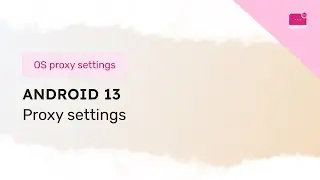

![Wanderer 1 Hit Burst vs Bosses [Genshin Impact]](https://images.reviewsvideo.ru/videos/SCGKWikuT5g)